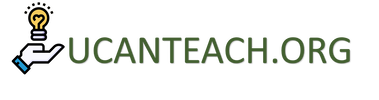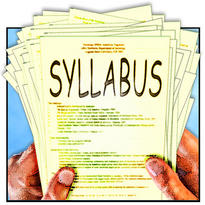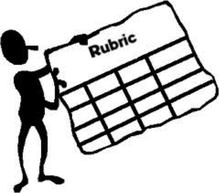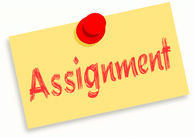Audacity tutorial
Use the link below to access free downloads for the audacity and lame software. Follow the instructions on the left to assist you in downloading and installing the software on a Windows based computer. Follow the instructions on the right to assist you in downloading and installing the software on a Mac based computer
Windows: How do I install Audacity?On the download page, left-click the "installer" link to save it to your computer. Alternatively you can directly access the Audacity 2.0.5 below. Check the browser preferences if necessary to find out where your downloads are saved. Alternatively, right-click over the link, "Save Target As" or "Save Link As" and choose the location to save the file to. Then double-click the downloaded .exe file to start the installer. You must be an administrator on the computer to do this, or follow the prompts to confirm your permission to install. Run: Using Internet Explorer and a few other browsers, you can left-click the "installer" link and select an option to "Run" the file. This launches the Audacity setup immediately. Note: Some security programs will query or block installers running from the computer's temporary space. Windows: How do I download and install the LAME MP3 encoder?
| Mac OS X: How do I install audacity?On the http://audacity.sourceforge.net/download/mac page download Audacity 2.0.5. Alternatively you can directly access the Audacity 2.0.5 below.
MAc Os X: HOW DO I DOWNLOAD AND INSTALL THE LAME MP3 ENCODER?
|
Free 30 Day Trial Camtasia video & webcasting software
| Camtasia Studio is a video studio that contains multiple edit, conversion, recording and capturing tools to design professional videos, demos and presentations. The software allows the user to easily mix, merge and edit audio recordings, film clips, photography and clipart to design professional presentations. Users can choose to capture from video devices or from screen (by window or region), and add music tracks, microphone recordings, text and more. The software includes a Power Point plug-in (to record presentations), smart focus (to make a video that zooms in on the parts needed to show), clips effects and transitions. Lastly, the CD presentation/MenuMaker, and a conversion tool to output the productions in MP4, FLV, AVI, WMV, MOV, animated GIF, MP3 audio, etc. |
|
Free Slide show and MOvie Maker software
PhotostoryBring your digital photos to life with Photo Story 3 for Windows. Create a photo slideshow of your life's most memorable moments. You can capture your memories just the way you want them - with the a single click, you can touch-up, crop or rotate pictures. It's that easy. Then, add stunning special effects, sountracks and personalize your stories with titles and captions. The file size makes it easy to send your photo stories in an e-mail or take them with you on a Window Mobile based portable device. Screen-O-maticScreencast-O-Matic captures screen and Webcam video and saves it or posts it online on YouTube or the program's Web site. With a well-designed interface and simple operation, it's a contender. The freeware version uses a nag screen (it's really more of a nag box) and places an output watermark, and it limits recording to 15 minutes. | DVD. GUIVD slideshow GUI offers a very simple way to make your own slideshows. Just import photos and burn them as a slideshow on a DVD or Blu-ray! 237 transitions, 83 Effects you can add to the entire slideshow, 15 Motion Backgrounds(avs). Animate your overlapping images using zoom, pan and rotate. Add photos and EXIF data and alpha channel. Add videos(avi/avs) to you slideshow. Add music, motion backgrounds, borders and subtitles. Make your own transitions, effects and motion backgrounds. JingTry Jing for a free and simple way to start sharing images and short videos of your computer screen. Jing gives you the ability to add basic visual elements to your captures and share them fast. The free program allows a max of 5 minutes and does not allow for inclusion of other software. |